
(See this
bigger, with more info)
(This page is a-building. Ten how-to tips for using the
Forum.
It's beginning. As in item #10, there can be more. Just ask!)
Visit the forum
Tell me how to become a
Member!
What Members can do...
Some things you may want to know in advance:
1) You can simply go try the Forum. It's pretty simple!
Browse, read, see who's part of the Forum, etc. It's all open to
everyone. You're a "Guest" when you just browse.
How to
Become a Forum Member
2) To post messages or questions you must become a Member.
No fees, no strings. Look to the upper right of the first Forum
page for the
"Sign In/Become a Member" button.
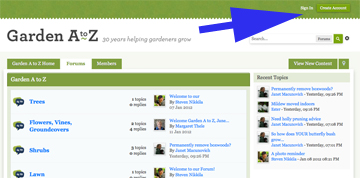
3) To become
a Member, click there and:
- give yourself a name,
- enter a valid email address, and
- choose a password.
We wish we could skip this rigamarole. However, you'll need an
"identity" so the computer can remember you to show you what's been
posted new between one time when you come, and the next. And so the
computer can send you emails letting you know, "Someone has
answered your question." (See #8's last item.)
Also, we need the registration to ban the bad guys -- the ones
who will come to post SPAM. Dunno what they think they accomplish
putting Viagra ads here (and worse), but they do. We can kick them
out and not let them back in if we have verified first what email
address they're coming from.
We do NOT sell or share email addresses. Haven't. Won't. As
always, only Steven and Janet ever see them.
4) You'll see that some Forum Members use a full name, others
use nicknames. Anything is okay.
5) After you register you'll receive an email from the computer.
Click on its link -- that's to prove that you are a "real" email
address, for that ban-the-bad-guys stuff. (Sorry if the validation
message seems stuffy. We haven't found those settings in this
program, to customize it.)
What
you can do as a Member
Members can post questions and messages, describe themselves so
others who read the Forum will know what basis they have for saying
what they do in Posts, chat with other Members, and more.
Continuing the tutorial for those who have become Members:
6) At some point during registration you can list gender, home
town, hobbies, etc. That's optional. Janet didn't do it yet. Might
not. She gets distracted by such stuff. Steven did. He loves every
chance to mention "hockey" and "golf."
7) "Sign in" when you come back, if you wish to Post.
8) There are buttons you can push to do more on the Forum. You
can:
- Send personal messages (PM) to other members,
- Post a photo with your name
- Post other photos (Please do - they are 1,000 words toward
"what's this plant?" or "Why are my plant's leaves wilting?"
etc.)
- Click the "View New Content" button, top right, too, to see
what's new for the past 24 hours, or past week, or whatever you'd
like.
- Click your name in the upper right, once you're logged in.
You'll see a menu to do such things as getting automatic
notifications of answers. (Click on your name, then My
Settings, Then Notification Options and click away to
tell this computer what to do for you.)
9) We can't advise, yet, about Friend-ing and such like. We're
trying to figure that out. We have never been on a social network
to know the etiquette and ramifications. We (Steven and Janet)
haven't yet become Friends to EACH OTHER!
10) We'll post more tips here, as we see your questions. Ask
away, on the Forum or by email. By phone if you like. 248-681-7850.
We'll try not to phone back at 2 a.m., which is sometimes our email
catch-up time during winter.
Visit the forum
Pardon our Dust! We are working
on this section and will have it shaped up soon.